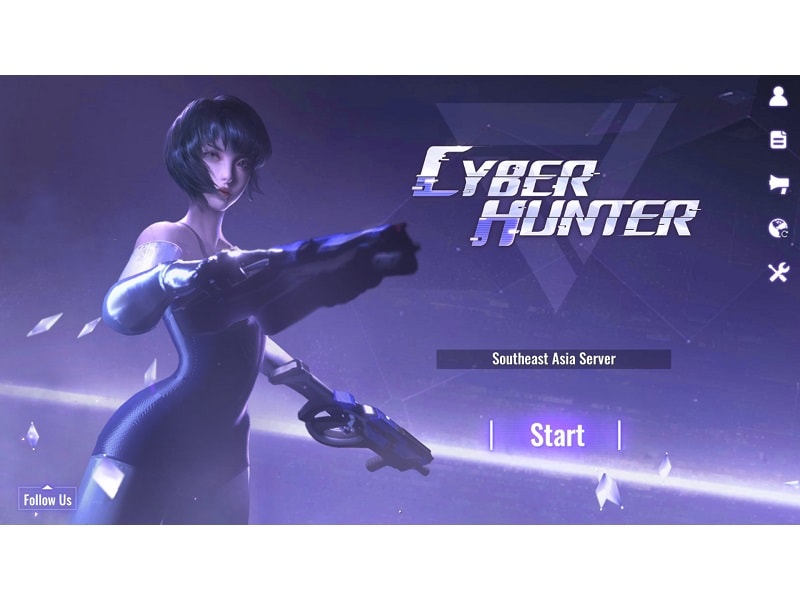Install Cyber Hunter on PC – There were many battle royale games for Android and iOS devices. But, when the mobile version of PUBG got launched, everyone started playing it. Because the game looks realistic in comparison to other games. Though, a few months back, Fortnite mobile got launched. But, the developer hadn’t released the Game on Play Store. That’s the reason, the game isn’t popular like PUBG Mobile. But recently a new FPS battle royale game Cyber Hunter got launched. Which is available free to download on Play Store. I have tried the Game on my OnePlus device. And, it runs quite smoothly and servers are also quite good. According to some users, the game is a combination of PUBG and Fortnite. But, Cyber Hunter comes with different elements.
What is Cyber Hunter Game all about?.
It is a next-generation, competitive Mobile Game. The Game is packed with many different elements – survival, shooting (Auto gunfire, you just need to aim towards the enemy.) Cyber Hunter tells the story of the future when brain-computer interfacing technology or AI has become highly advanced. From above, Map of the Cyber Hunter looks the same like Erangal map. But the map is completely different, you can explore temples in the desert. It’s a 6-by-6km arena. Currently, the game has two characters MAX and ZERO. Weapons in the Game is completely different from PUBG Mobile.
In Cyber Hunter every character has acquired superpowers through quantum droids. You can turn quantum cube energy into any tactical support device you need. Like, you can build a wall when enemies attack you. Or, you can call a bike when you want to go somewhere on the map. The best thing is you can bring healing when your health bar goes low. You can climb walls and even can break the tree through gunfire. Overall, if you got bored with the PUBG Mobile, then you can try Cyber Hunter.
Install Cyber Hunter on PC.
As I mentioned, Game is available free to download from Play Store. But, if you want to Install Cyber Hunter on PC. Then, you need to download Android Emulators. Because currently there isn’t any PC version available of this Game. And, in this article, you will get to know about all emulators that do support Cyber Hunter officially. Because, if we will try third-party emulator then you will face the issue with key-mapping.
Best Emulator for Cyber Hunter.
Tencent Gaming Buddy.
TGB Emulator officially does support Cyber Hunter Mobile Game, but the Chinese version. Initially, the emulator was designed to play PUBG Mobile on PC. Even, I have mentioned this emulator in the – “best emulator for PUBG Mobile” article. The emulator was designed only for PUBG Mobile, so play store isn’t available in it. But, you can download Cyber Hunter from Game Center. When you try to download the Cyber Hunter from Game Center, first it will download the standard game engine. But, I will not suggest you do that. Because even if you download it from Game Center. The game will be in the Chinese language. And, you will not able to log in.
So, to install cyber hunter on PC. First, you need to download Apk and OBB file of the Game. If you have already installed Cyber Hunter from Play Store in your Android Mobile. Then first, import both files into your Computer.
Transfer Cyber Hunter OBB and APK in PC.
1. First, install Apk Extractor from Play Store.
2. Open the App, and look for Cyber Hunter from the installed App list. Tap on the App, allow storage permission. That’s it. now APK will get extracted. And, you can find out in ExtractedApks folder.
3. Connect your Android Smartphone to the Computer via USB Cable.
First, Open Android > Obb folder and then copy “com.netease.lztgglobal” folder to your desktop. After that, copy the extracted APK of Cyber Hunter.
Install Cyber Hunter in Tencent Gaming Buddy.
1. Install Tencent Gaming Buddy emulator if you haven’t installed it yet.
2. Now, Copy both files into MobileGamePCShared folder.
You can find out this folder in – C:\Temp\TxGameDownload\MobileGamePCShared directory.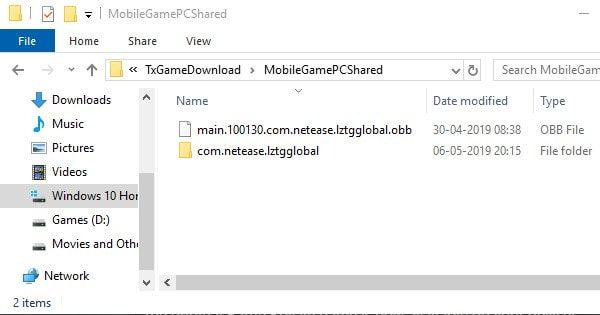
3. After copying both files, now you need to install ES File Explorer. Download ES File Explorer Apk from any site.
4. To Install Apk in TGB emulator, you need to change the language to Chinese.
Click on the three dots > Settings. Now, under language option select the Chinese language. Click on the save button.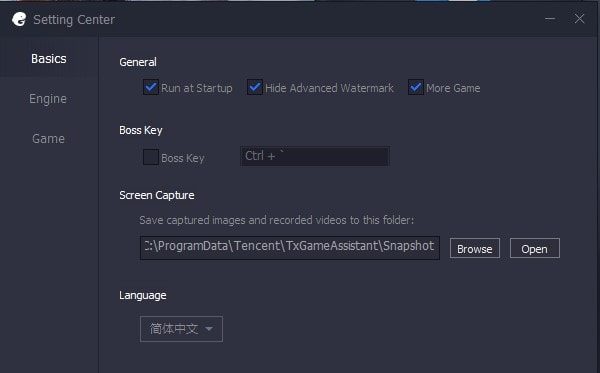
5. Close the emulator now and then restart it. Now, Click on my games section and then click on the “+” icon. Select ES File explorer Apk and then install it.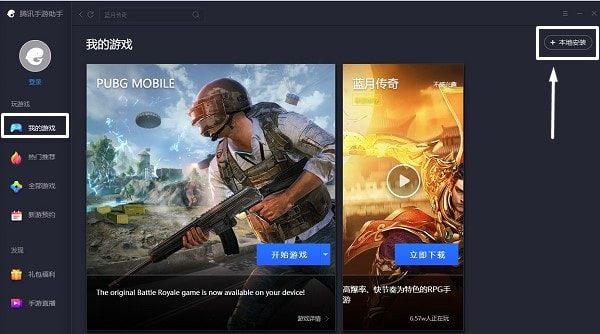
6. After installing ES File Explorer, again change the language to English. And, restart the emulator to see changes.
7. Launch ES File Explorer and you will see it is in the Chinese language.
Pull down quick access menu > Click on user > Settings.
Scroll download Click on “A” icon. Select the first option and then select the English language.
8. Open ES File Explorer, Enable Root Explorer. Go to home directory by tapping on the “/” icon.
Open data/share1 folder. And, from here you can copy the OBB folder and paste into Android / Obb folder. (If no OBB folder found inside Android, you can create yourself.)
9. After copying Obb folder install Apk. That’s it, Install Cyber Hunter on PC, the process got completed.
Note: If you’re facing any problem while installing Cyber Hunter in Tencent Gaming Buddy. Then, you can try installing it on MEMU Emulator. For the process, you can read my article on “Install PUBG on PC“. The whole process is same, you just need to use Cyber Hunter APK and OBB file.
Install Cyber Hunter in MEMU Play.
If you’re facing trouble with Tencent Gaming Buddy. Then, try MEMU emulator. Because this emulator also officially does support Cyber Hunter and PUBG Mobile.
Install Cyber Hunter on Computer.
1. Download and install MEmu emulator from MEmuPlay website.
2. If you’re using Intel CPU then first enable virtualization technology from BIOS settings. Else, you will face issues while playing Cyber Hunter on PC.
IMPORTANT: MEmu Emulator officially does support Play Store. So, you can directly download the game from the play store. But, if you have OBB and APK file of the Game. Then, you can use the next steps.
3. First, transfer OBB and APK file of the Game inside “Downloads\MEmu Download” Folder.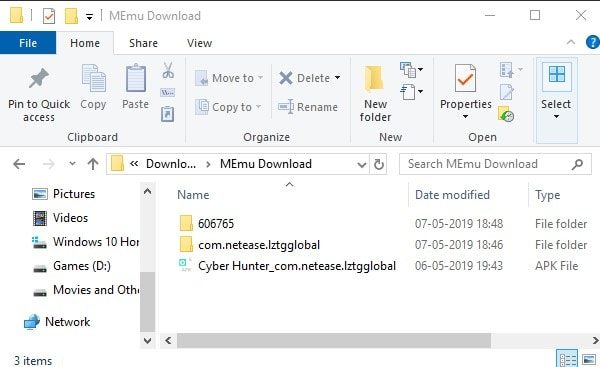
4. After that, Install ES File Explorer App in MEmu Play.
Open ES File Explorer, Click on Internal Storage > Download.
Here you can see OBB and APK file of the Game. First, select and copy the OBB file folder and paste it inside the Android > obb.
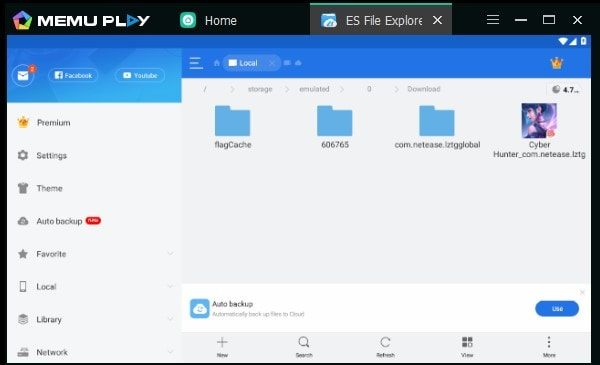
Now, go back to the download folder and install Cyber Hunter Apk. That’s it when installation gets complete, you can play Cyber Hunter on PC.