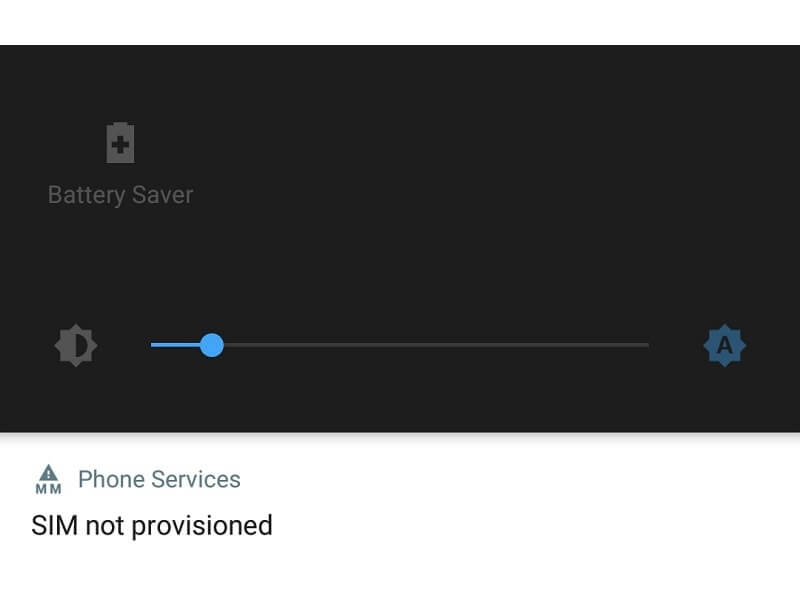The most important part of mobile devices is a SIM card. And, It so much frustrating, when your SIM card doesn’t work. Recently, my new SIM card was showing up with an error “sim not provisioned mm#2”. And, I was able to fix this issue myself. That’s why I am writing this article. Because there isn’t any solution available on the internet to fix this Error.
Some users are facing this issue with their old SIM cards. And, Some are facing this error in their recently purchased SIM card. But, before start giving you any solution. First, I want to share some information regarding the “sim card not provisioned” error.
What does “SIM card not provisioned” mean?.
“SIM not provisioned mm 2” error, occurs when SIM card isn’t activated. Or if it’s an old SIM card then maybe, SIM card is suspended by the service provider. In my case, this error was coming in the ported SIM. And, the error got resolved after a week, when the SIM card got activated. So, If the problem is with your new SIM card then, the only thing you can do is wait. This error comes only for few seconds, and after that, the “mobile network not available” error Occur. The worst thing about this error is, you can’t make any calls.
There is one more reason that could be behind this error, Maybe your SIM card is deactivated from your service provider. Because you have requested a new SIM card (from another service provider) with the same number. But, If the “sim not provisioned mm #2” error occurs in the old SIM. Then, you need to try some solution to fix this problem yourself.
Fix – “SIM not provisioned” error.
Solution: 1 Contact Service Provider. (Customer Care)
Before making any changes in network settings. The first thing you need to do is contact your service provider. I can understand that, you can’t place the call from that number. But, you can call from another number to the same service provider. Still, if you don’t have a secondary mobile number to contact the service provider. Then simply visit the offline store and tell them about this issue. And, don’t forget to carry all the important documents.
Because, If a SIM card is suspended then you need documents to reactivate the SIM card. And, If the service provider is telling you, there isn’t any issue from their Side. Then, you need to try some solution to fix this issue.
Solution: 2 Re-Insert SIM Card.
Ok, So now you have confirmed that there isn’t any issue with the service provider. It means the problem is with your SIM Placement. Maybe, you have dropped your smartphone from the height, recently.
First, turn off your smartphone, and then remove the sim card. Wait for few seconds, then place the sim card again properly. And, then start your smartphone, hope it will resolve this error.
Solution: 3 Try a different smartphone or sim.
If after re-inserting the SIM card, still “sim not provisioned mm 2” error is coming. Then, it could be possible, that the problem is with your smartphone. So, I suggest you, remove the sim from your mobile and insert it into another Phone.
Note: If the sim card is 4G, then insert it only in a 4G Phone.
If you don’t have another 4G smartphone, then you can try a different sim. To check that, SIM slot of your device is working or not.
Solution: 4 Reset Network Settings.
Try this solution only if, the sim is working on other devices. But, it’s not working on your phone. The network setting reset option works when the “Mobile network not available” error occurs on the Phone. Due to some changes are done on the mobile network.
Go to settings > backup & reset > Network settings reset > select sim card (that showing error) > click on reset settings.
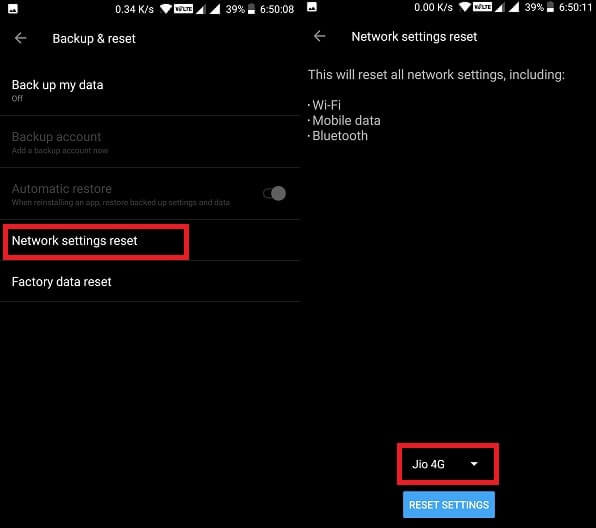
Solution: 5 Generate UPC code. (Port SIM Card)
If nothing works, and the service provider is unable to fix this error. Then you should port your SIM card to another service provider. If you don’t know what is SIM port then – It is the process that allows changing the service provider, without changing the Mobile Number.
To port a SIM card, you need a UPC code. Which you can only generate by sending SMS to a specific number. But, when the “sim not provisioned” error occurs, the mobile network, doesn’t work. So, you need to visit your current service provider office, to generate a UPC code. And, then you can get a new SIM card, by giving that UPC code to another service provider.
Summing – up.
So, these are the only solution available to fix the “sim not provisioned mm#2” error. If SIM card is new or recently ported to another service provider. Then, you need to wait, till the SIM card gets activated. But, if the error occurs in the old SIM card, then you need to contact the service provider first. If there is no fault from the service provider side, then you can try these solutions. Or if nothing works, then the best thing you can do is, port your SIM card to another network.