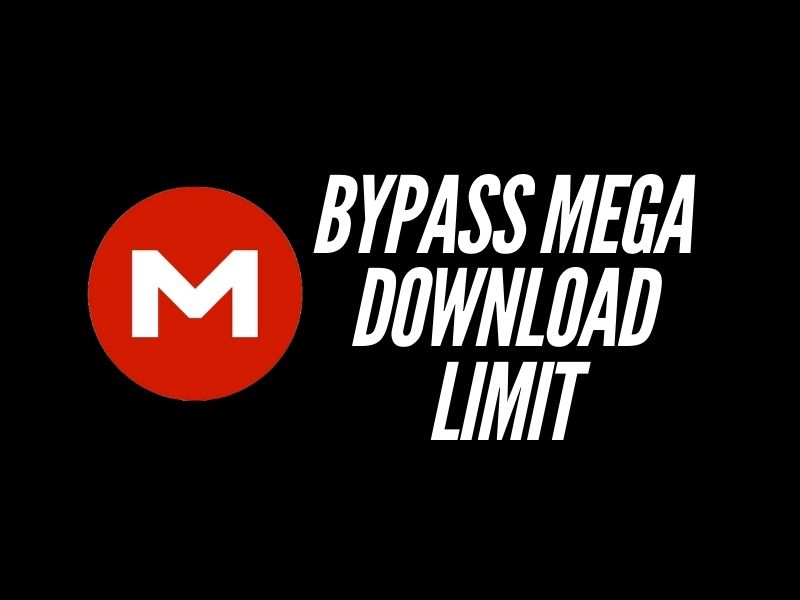After Google Drive, Mega is one of the best cloud storage and file hosting service. But, with the Mega free plan, you can only download or transfer 5GB of files per day, which means, 150GB per month. So, If you want to download files of more than 5GB, then you have to wait for the next day. First, the MEGA shows a “limited available transfer quota” screen, which you can skip by clicking on “Continue downloading”. After that, when the download limit gets over, the “Transfer quota exceeded” screen appears.
But, It feels like Mega is generous nowadays because initially, it asks you to wait for 2 hours only to continue with the free plan. Or, you can buy some pro subscription plans. Although, if you do not so often use MEGA to download/upload files, then buying a subscription to it isn’t a good idea. In this scenario, you can use some tools or Apps to Bypass Mega Download Limit.
Note: There are many MEGA file downloaders or download managers available on the Internet. But, not all of them work, even some are fake.
Bypass Mega’s Daily Download Limits
Use a Free VPN Service
MEGA tracks your IP address to measure free transfer allowance. This means, MEGA checks how much data is transferred through your IP address. And, when it finds out that you exceeded the transfer quota, it simply asks you to wait for 2 hours initially. And, this time limit gets keeps increasing. Well, to bypass this transfer quote you can simply use a VPN Service. There are so many VPN services available. NordVPN is the best if you’re looking for a paid VPN service.
Cloudflare WARP
But, personally, I use 1.1.1.1 with WARP by Cloudflare. It is a public DNS resolver operated by Cloudflare. And, WARP acts as a VPN. Which lets you browse the Internet privately. It is completely free, even ad-free. With Cloudflare WARP App, you will able to bypass the download quota only once. Because it is not like other VPNs, you cannot switch locations. So, If the file size is around 10GB, then WARP will be helpful to you. Else, try any other VPN Service, or try the next method.
- Download and Install Cloudflare WARP App on your Computer. (It is also available for Android and iOS devices.)
- WARP Icon will appear in the quick launch bar. Click on it and then click on the toggle switch to connect.
- Click on the Settings (gear) icon to make sure “1.1.1.1 with WARP” is selected.
- Once, WARP VPN gets connected. Reload the MEGA page, and try to download the file again. The download will get resumed.
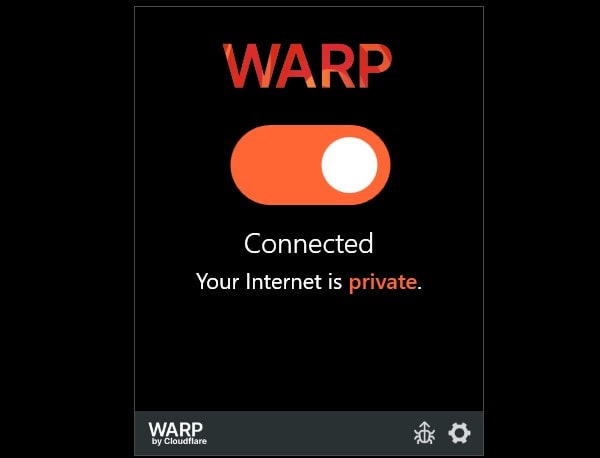
Use Opera Browser Free VPN
If Cloudflare doesn’t work for you, then you can use Opera Web Browser. Because it does comes with an inbuilt free VPN Service. Which offer America, Europe, and Asia Free Locations.
Once you do install Opera Web Browser. You have to enable VPN from settings first. After that, you can control it from the browser address bar.
- First, Do install Opera Web Browser on your Computer.
- Click on the Settings Icon and after that scroll down and find VPN in “Privacy & Security” settings. Click on “Enable in Settings”.
- A popup window will appear, click on “I understand”.
- That’s it, now just do enable Opera VPN. After that, open the Mega file download link.
- To change Opera VPN Location. Click on the VPN icon from the address bar. Click on the currently connected VPN location and now you can select a different location.
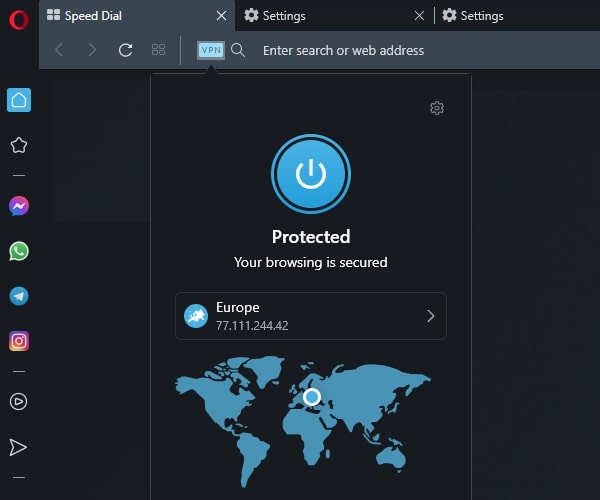
MegaBasterd – Mega Downloader
Yes, there are many tools to download files from Mega. There is a command-line tool, which is complicated to use. That’s why I suggest you use MegaBasterd. It is an unofficial open-source, cross-platform MEGA downloader/uploader. Even, you can stream video files using it. This tool comes with smart proxy settings. Which can be used to bypass the MEGA daily download limit. Ok, so here’s how you can get rid of the “Transfer quota exceeded” error in MEGA.
- First, download the latest version of Java for Windows. And, Install it on your Windows PC.
- After that, go to the following link and download the zip file of the “MegaBasterd”. (It is available for Windows, Linux, and macOS. Since I am testing it on Windows, so I have downloaded the Windows Portable Zip file.)
- Once the zip file gets downloaded, extract it using 7Zip. Or, you can just right-click on it, and then click on Extract All > Extract.
- Open extracted folder, and inside the “MegaBasterdWINDOWS” folder, you”ll find the “MegaBasterd” batch file, and run it as administrator. (Make sure, you have installed JAVA, else the application won’t get open.)
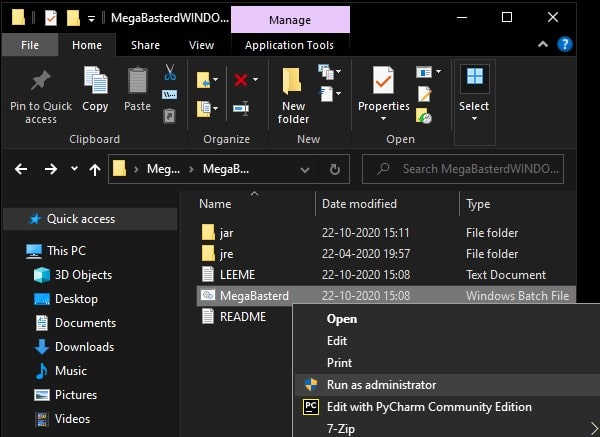
- Before the Mega downloader gets open a warning might appear, it will ask you to create an API key. You can click on NO. (Without an API key, you may violate MEGA terms of use.)
- From the File menu, click on edit and then click on settings.
- Downloads settings will get open. You can click on “change it” to change the download folder.
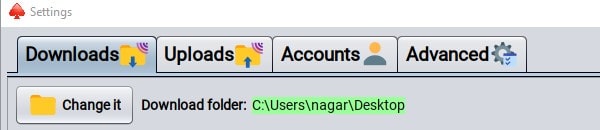
- Scroll down a little in the download window. You will find the “Use SmartProxy” option. Do enable it.
- Now, you have to enter proxy details, if you want to bypass the Mega daily download limit. Else, you will not able to download files after 5GB.
- You can get proxy details from any free proxy list site. Search Google for “US Proxy List” and open the first site. Copy proxy details from this site. And, paste it inside the SmartProxy section.
- Enter Proxy Details in the following format. (You can check the screenshot to understand it better.)
IP Address: Port- Once, you enter proxy details click on the Save button.
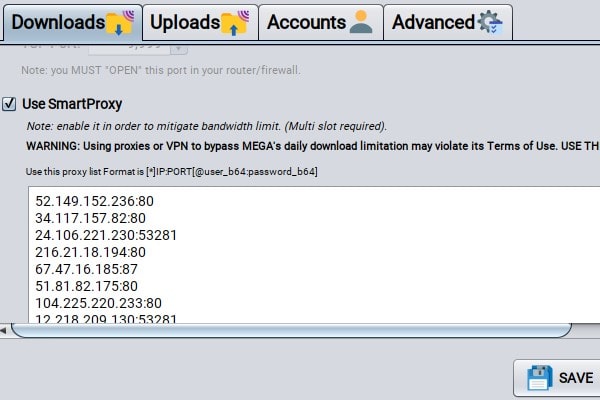
Note: If you want you can go to advanced settings and enter a MEGA API key. You will find a URL on the advanced settings page to generate the API key. Open the page and then click on “Create an App”. Enter details and you will get the API key from the key section. Well, it is not necessary to enter an API key to download files. It is just so that you don’t violate their terms.
- Close the settings window. Now, copy the MEGA file URL that you want to download. Copy the root folder link. Yes, you can select later which file to download.
- Click on File > New Download.
- Paste the MEGA file link and then click on the “Let’s dance” button.
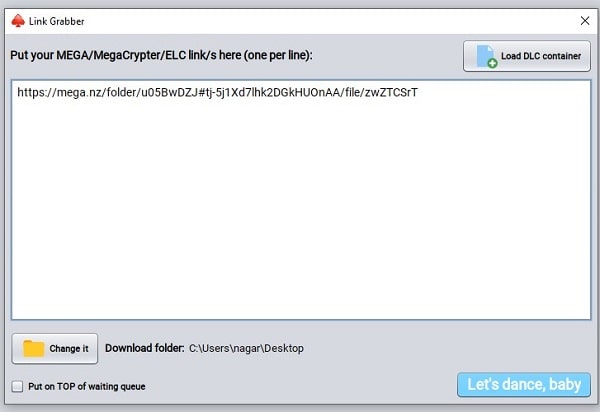
- The folder link will get detected. You can select the files that you want to download. Or, you can remove files that you don’t want.
- Again click on the “let’s dance” button.
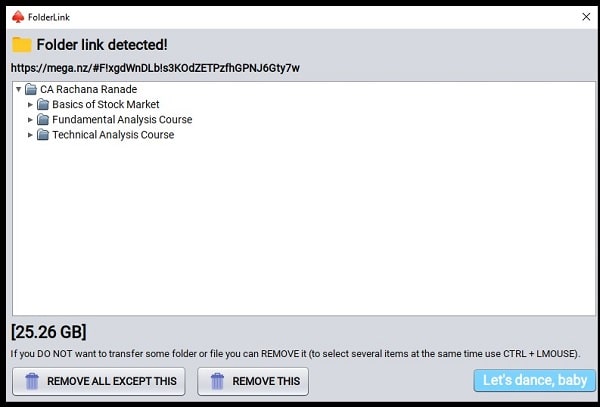
- That’s it, files will start downloading. Because of SmartProxy, downloads will get pause and resume. So, don’t close the App, if downloading pause for a minute.
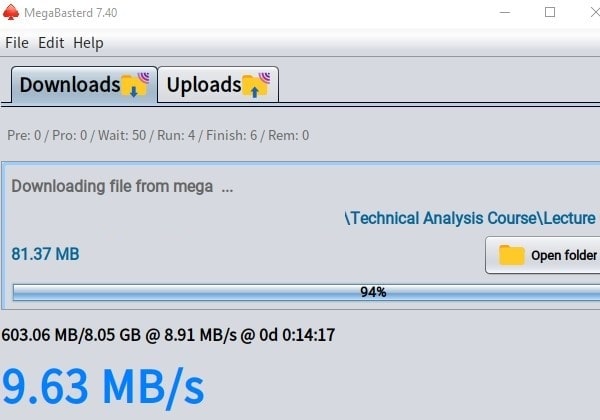
Ok, so these were the two ways to download files from MEGA. If you know any other way, then let us know in the comment section.