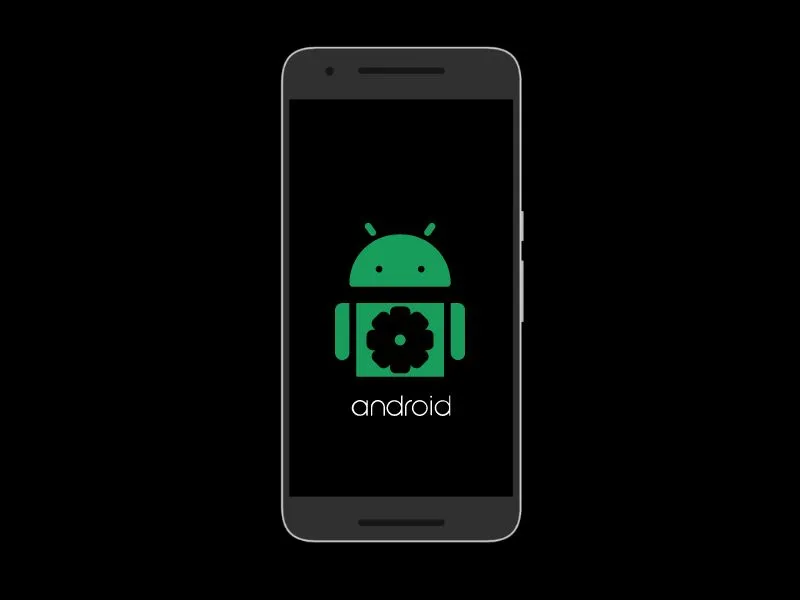Ransomware is one of the most dangerous cyberattacks that small and medium-sized businesses have to deal with (SMBs). A previous IBM study found that 50% of companies must include security in their budgets to make mobile apps.
There 40% of them need to look at the application’s code or look into possible security holes. Because of this, cyberattacks can reach nearly 1 billion users and business data.
To meet business needs, organizations make Android security at a breakneck pace. Yet, they need to think about Android app security as part of how they build apps. This article aims to give a complete on how to secure Android apps. It lists the best ways to keep apps safe from malware attacks.
Best Practices to Secure Android Applications
Make sure your app’s transport layer is safe.
When an attacker goes after an Android app, one of the first things they will do is try to see if they can get any data between the app and your server’s backend.
Listening in on these discussions can teach them a lot about your app. If they get any chance, they can use the information to figure out how to impersonate your app. They can find a way to get server-side data without your knowledge.
A simple initial step in ensuring the Android security app is to implement robust encryption at the data transmission layer.
Use internal storage for private information.
Every Android app has its internal storage directory, whose path is determined by its package name. The MODE_PRIVATE file creation mode is always used when making files in this directory, so they are very safe. This means that no other app on the device can get to the files. So, it’s best to put all of your app’s sensitive data in the internal storage directory.
You should use the getFilesDir() method to find the absolute path of your app’s internal storage directory. Once you know its path, it’s just as easy to refer to files in it as it is to refer to files in any other directory.
High-Level Authentication of Users.
Sensitive information can be kept safe with multi-factor authentication, a system for disconnecting, and good session management. For Android apps to be even safer, it is also essential to set up advanced authorization with the help of tools like OAuth 2.0 or JSON web tokens.
The secure and integrated access gateway ensures that only devices and apps allowed to access corporate resources can do so.
Keeping Transit Data Safe.
With proactive defenses like advanced jailbreak detection and status-based access control, devices that aren’t compliant can’t get to corporate data. If you lose or have your device stolen, you can delete apps and business information, so they don’t get into the wrong hands. With selective data erasure, users or the IT department can remotely delete business data stored on a device.
Tests and updates regularly.
Hackers find weaknesses in software and take advantage of them. When developers fix the hole, hackers find another weakness. Google can’t stop these vulnerabilities from happening, but it does an excellent job of updating the Android OS to fix the problems it finds.
But these steps will only do good if the software is up to date. Penetration testing is another way to check what’s happening on the server side.
Give the relevant permissions.
The App should only request the minimum permissions required for proper operation.
It should not request permission to perform an activity another application might perform. Use intent to defer the request to a different app with the required permission.
Delegate the task of generating a contact to a contacts app previously granted the WRITE_CONTACTS permission if an app needs to build a contact for a contacts app.
Limit access to the Google API key.
The majority of our apps leverage Google services. Using Google’s map services is a frequent example. To access Google’s services, Google supplies you with an API key frequently placed in strings.xml.
That’s okay. Google’s security model is quite secure if appropriately implemented. Many developers establish a key on the Google developer dashboard and add it hastily to their apps.
It will not harm your users, but it will severely harm you. Suppose a malicious individual discovers your unlimited API key with a five-line script. In that case, he can make many queries using your Key, which will consume your quota and result in a bill as tall as Mount Everest. The solution is straightforward: restrict your API key to your app from the Google interface.
Use HTTPS encryption.
All app-to-server communications must occur via HTTPS encryption, preferably utilizing the HttpsURLConnection class. If you believe that using HTTP for non-confidential data is acceptable then, reconsider it.
Every day, many Android users connect to too many public Wi-Fi networks. Some of these hotspots may contain malware. A malicious hotspot might modify the contents of HTTP traffic to cause your application to behave unexpectedly or, even worse, insert advertisements or exploits.
You can be confident that your network traffic is safe against eavesdropping and man-in-the-middle attacks if you use HTTPS encryption and the server is set up with a certificate issued by a trusted authority.
Use Secure Coding Practices.
Last but not least how to secure an Android app is to use secure coding practices. It means writing code free of vulnerabilities and following industry-standard security guidelines. Some secure coding practices include using robust encryption and hashing for application code by applying code signing certificates, validating user input, and implementing proper error handling. Developers should regularly update their apps with security patches and stay informed about new security threats.
Conclusion
Developing secure Android applications is essential for securing sensitive user data and app integrity. Using these best practices and tactics, android security can be prioritized and developers may create secure Android applications that safeguard critical user data and preserve the app’s integrity. This aids you in designing highly secure applications required to protect sensitive user data and maintain client confidence.