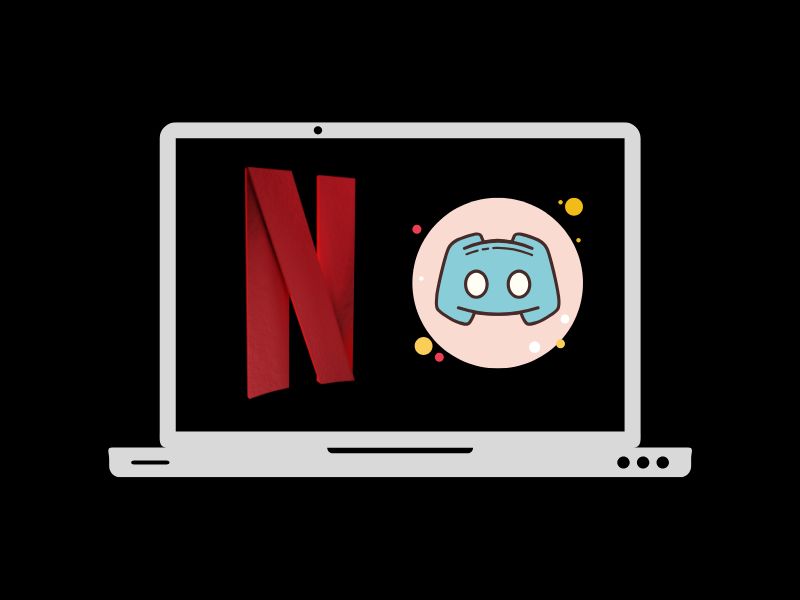Apart from Gamers and Streamers, so many people started using Discord for various purposes. And, even Discord is trying to pull more audience. Recently, Discord developers introduced the Stage channel in the Community server. It is similar to Clubhouse, where some people can talk and others can stream. Many of us use Discord to chill with friends. And, what would be better than Netflix to chill, right?. But, if you’re planning to host a Netflix Watch part with friends on Discord. Then, you might get to know about Netflix’s black screen issue. A black screen appears when you screen shares Netflix on your Discord Server.
Discord Screen Share: Netflix Black Screen?
Well, this happens because all Netflix content is DRM-Protected. Digital rights management (DRM) is basically a technology that protects copyrighted material. Netflix uses it so it can stop the spread of pirated content. However, if you just want to watch Netflix together with friends then you can simply use RAVE App. Which is available for Mac, iPhone, Windows, and Android. But in Rave, everyone should have Netflix Account. And, Rave doesn’t give voice chat options like Discord, which makes Discord a better App. Because in Discord you can watch Netflix with friends without sharing your Netflix password.
Can you Stream Netflix on Discord without Black Screen?.
Yes, it is easily possible to Stream Netflix on Discord with sound. And yes you can even fix the black screen issue of Netflix. Not only Netflix, but you can also even stream all other streaming Apps. Moreover, you can host a Spotify listening party on the Discord server.
But you should be aware that, you can only share your screen at a maximum of 720p resolution at 30fps. To stream in 1080p or higher, you need to get a Discord Nitro subscription. Ok, so without further ado, here’s how to watch Netflix Movies & TV Shows with Friends. Also, while streaming Netflix to Discord, the video quality isn’t good. Then, you can Change Video Resolution on Netflix.
Stream Netflix on Discord – Step By Step
Method 1: Screen Share Netflix Windows App on Discord App
If you prefer to use Netflix Windows App on your Computer. And, want to stream Netflix Watch Party for your friends on Discord. Then, you have to disable your Graphics Card Driver first. Disabling the Graphics Card driver will force Windows to use Microsoft’s Basic Display Adapter. And, this will fix the black screen issue of Netflix. Because DRM-Protection technology requires Hardware Acceleration. In simple words, Netflix App uses NVIDIA/AMD Graphics Card Driver to prevent users to share Netflix Screen online.
Do you know, that you also can’t take Netflix Screenshots? So, we have written an article, that explains how to Take Screenshots on Netflix.
- First, press Windows + X keyboard shortcut and click on Device Manager. Alternatively, you can simply right-click on Start Button.
- Once, the Device Manager opens, double-click on “Display adapters” to expand.
- After that, right-click on your Graphics Card Driver name and click on Disable device.
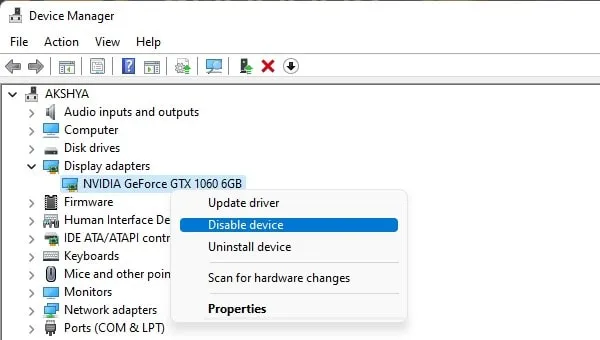
- A warning now might appear, click on Yes.
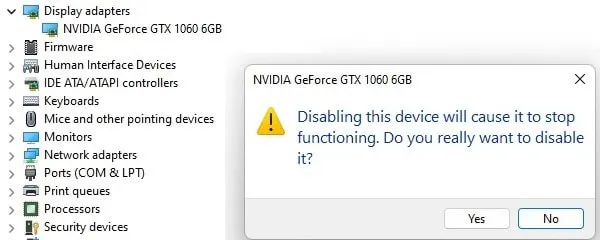
Note: Your Display now will go black for a few seconds. So, no need to panic. The display will get back automatically after a few seconds.
- That’s it, now open Netflix App.
- After that, open the Discord app and join a voice channel with your friends on your Discord Server.
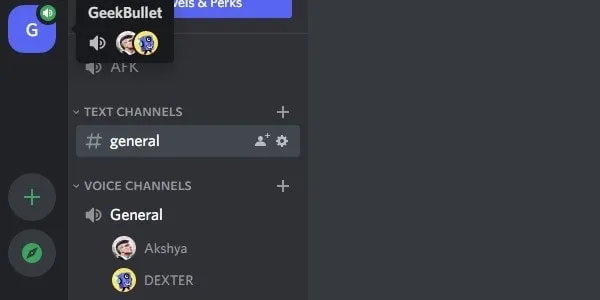
- Click on Screen to share your screen.
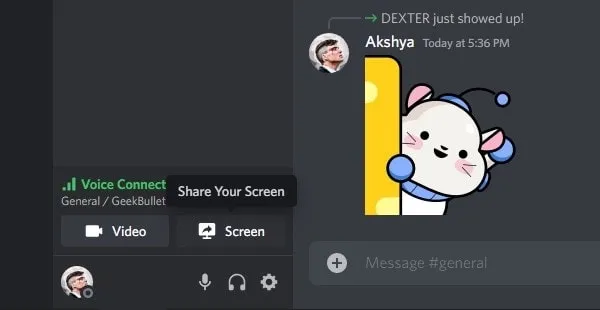
- Discord Screen Share window will appear. Select Netflix from it.
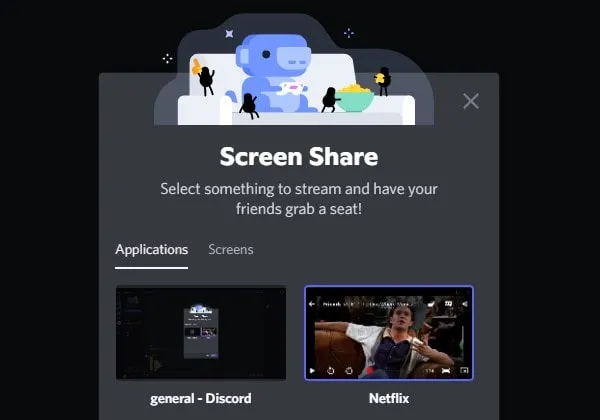
If Netflix doesn’t appear here, then click on the Netflix icon from Taskbar to maximize. And then do select it in Discord.
- Next, you can select resolution and frame rate if you have a Nitro subscription. Else keep it to 720p 30fps and click on “Go Live”.
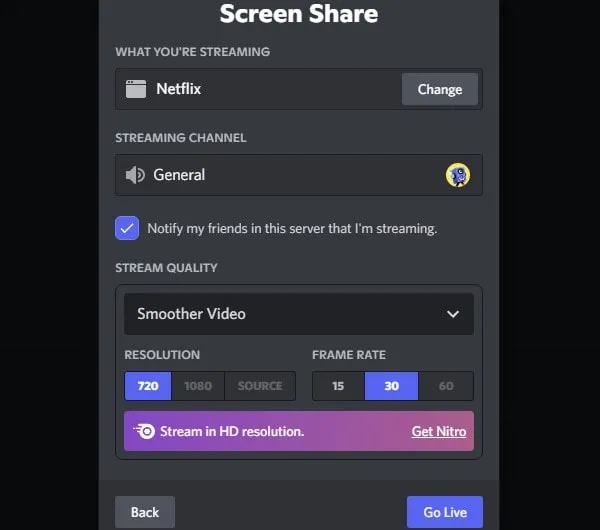
- That’s it, now go to the Netflix App window and play a Movie or TV Show to do a Netflix Watch Party with Friends.

Stop Netflix Streaming or Netflix Watch Party
- To stop Netflix Streaming on Discord, simply double-click on your profile name from the Discord Voice Channel.
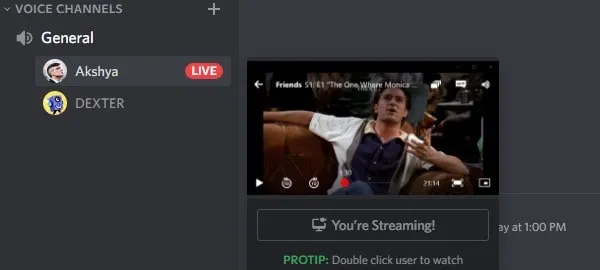
- After that, you will get the option to stop streaming at bottom of the streaming screen.

Enable Graphics Card Driver
Once you are done completing Watch Party for Friends. Don’t forget to Enable Graphics Card Driver Again. To do so follow these steps:
- Open Device Manager Again, and do expand “Display adapters”.
- After that, right-click on your Graphics Card Driver name and click on “Enable Device”
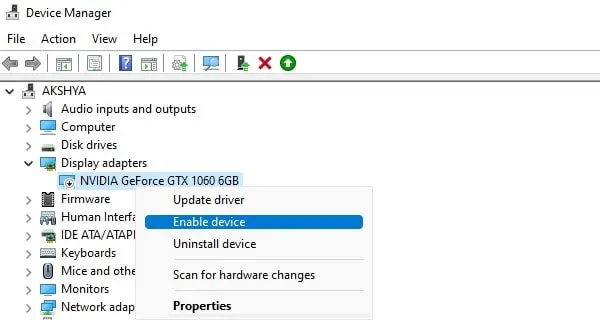
That’s it, your screen will again go black for a few seconds and Graphics Card’s latest driver software will get enabled.
If your friends experience lag during a watch party. Then, first, make sure you have an excellent internet connection. By good internet connection I mean, check your network upload speed. Or, this can be due to a disabled graphics card driver, so better try the second method as well. Or, it could be due to low FPS, so get a Discord Nitro subscription. If in the second method also the same issue occurs.
Method 2: Stream Netflix on Discord from the Web Browser
The first method is quite good. But disabling the graphics driver will lead to frame drop and resolution issues in some Computers. So, to eliminate such issues we will use a web browser instead of Netflix App. And since Netflix App isn’t available for macOS. So this method will work for Windows and Mac users both. But, before we move on to the browsers, first you have to disable “Discord Hardware Acceleration”.
Turn Off Discord Hardware Acceleration
Discord uses Hardware Acceleration to make Discord smoother using GPU. But, if you experience frame drop, then Discord recommends it to turn off.
- Open the Discord App, Click on the User Settings icon.
- Click on Advanced from the left side of App Settings.
- Now, just click on Hardware Acceleration to turn it off.
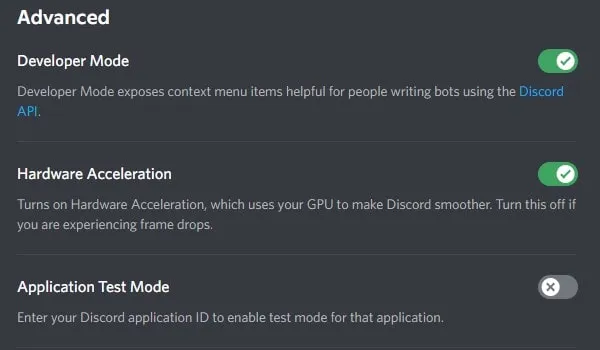
- A “Change Hardware Acceleration” popup will appear and click on Okay. And, Discord will now get restarted.
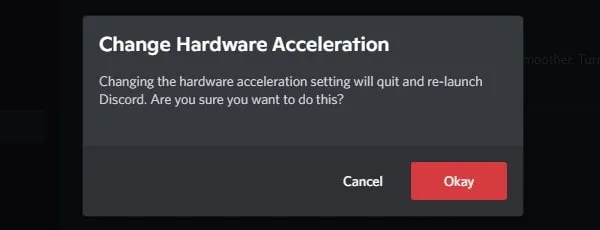
Use Mozilla Firefox
If you don’t want to go through any complicated setup then simply play Netflix in Firefox. And, you can easily screen share the Firefox Netflix window without a black screen.
- Download and Install Mozilla Firefox on your Windows Computer.
- Open Firefox and log in using your Netflix Account Details.
- After that, play a Movie or TV Show on Netflix and pause it.
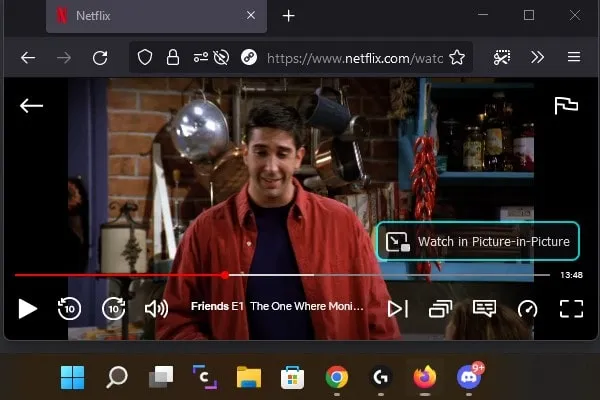
- Now, open the Discord App and Join a Voice Channel on your Discord Server.
- Click on Screen to Share your Screen.
- Now, do select the “Netflix – Mozilla Firefox” window. If it doesn’t appear then make sure the Firefox window is opened in the background.
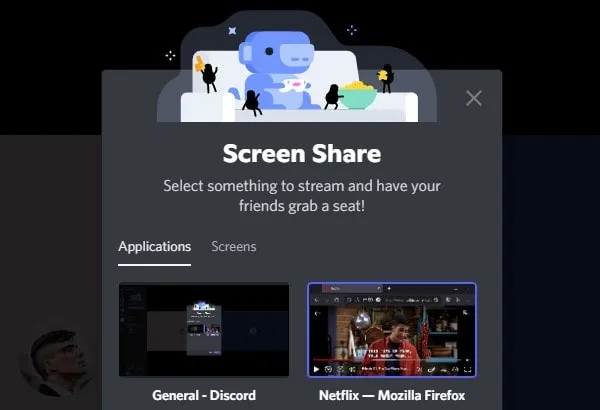
- After that, select streaming quality and Click on Go Live.
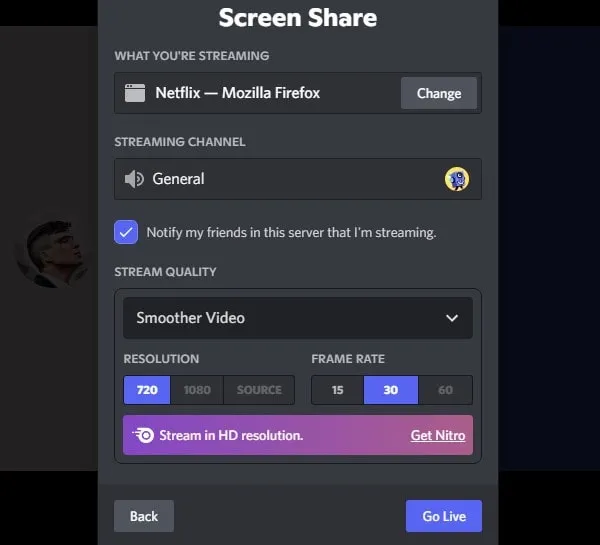
- That’s it, now just play Netflix Movie or TV Show on Full screen. And, you can enjoy Netflix Watch Party with your Discord Friends.
Use Google Chrome
In Google Chrome you have to disable hardware acceleration. Unless a black screen problem will occur during Netflix Streaming on Discord.
- Open Google Chrome and click on the three-dot menu icon, after that click on Settings.
- Now, from the left pane, click on System. Or, alternatively, you can open the following URL in Chrome.
chrome://settings/system
- You will now see the “Use hardware acceleration when available” option” Click on it to disable it.
- Option to relaunch chrome will appear, click on Relaunch.
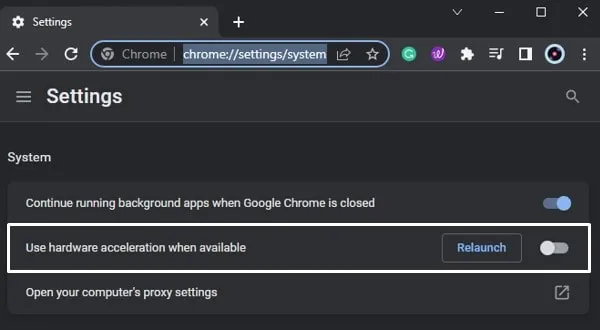
- Now, Open Netflix in Chrome and Play a Movie/TV Show which you want to stream on Discord. And, pause it.
- After that, open Discord and simply join a Discord Voice Channel on your server. And, click on Screen.
- Now, select “Netflix – Google Chrome”. You might still see a black screen no worries, it will get fixed later.
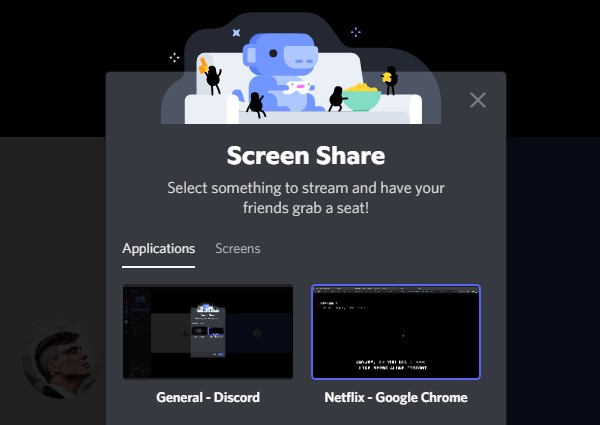
- Next, select streaming quality and click on “Go Live”.
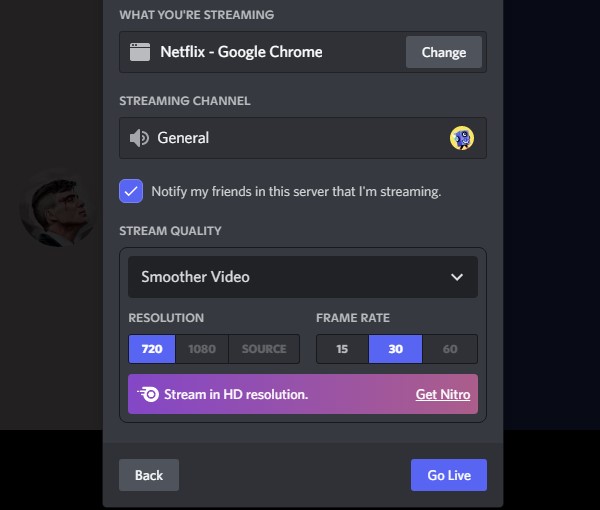
- That’s it, now open Google Chrome and Play content on full screen.
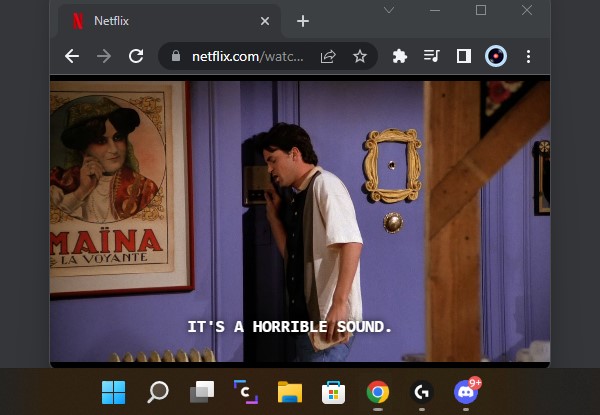
- You will notice that Netflix stream discord black screen issue is resolved now.
Can you Stream Netflix on Discord Mobile?
For now, no you can’t. I tried to stream Netflix content through Discord Mobile App. But, nothing appear on the stream whenever I tried to play Netflix Video. So, you might be thinking, is there aren’t any solutions available for it?
Well no, but you can use an alternative app. Here I am talking about Rave App. With Rave App, you can create a Netflix Watch Party. And, can watch Netflix with faraway friends. But, both friends should have Netflix Accounts.
I have already explained, how you can create a watch party on Rave App in my previous article. And, since the App is quite simple to use. So, you don’t even need any instructions.
Okay, so these were all the methods to Screen Share or Stream Netflix on Discord. If you have any questions, leave a comment. Or, we would also like to know which method worked for you, so let us know in the comment section. If you face a video lag issue while streaming Netflix on Discord. Then, you can Watch Netflix Together with Faraway Friends.