Mac address is known as media access control, it is a unique identifier assigned to the Network Interface for communications purpose. It is assigned to android smartphones, Network cards, Ethernet, WiFi, and Bluetooth based on IEEE 802 network technologies. And used to identify network devices on the Internet (Network). Change mac address android and any other device are not possible because mac address is hard coded into network devices.
Changing IP address is somehow easy thing because it is assigned by network interface and providers. The only way to change Mac address android is change network hardware, which is somehow not the easy thing.
All you can do is spoof mac address android, and it will allow you to unauthorize access to the network. For Example – If your friend or neighbors blocked you from using their WiFi Network. In this case, spoof mac address is best option to regain access.
How to change mac address on android (spoof mac address android).
How to know Mac Address of your Android Phone?.
Before changing Mac address of your Android Phone, first, you need to figure out your default Mac Address. To know your mac Address and Interface name of your WiFi Network card follow this steps.
Open Settings on your Android devices and then Click on WiFi Option. Now you may find Advanced Settings or Configure WiFi option just tap on it. (I am using MIUI 8, that’s why am getting Advanced Settings option, in your device maybe you will get some other option.)

Now Scroll down and you will able to find Mac Address. Don’t forget to note down Mac address, in case anything goes wrong then you can revert back to default Mac address.

Change Mac Address Android using Device ID Changer. (Spoof Mac Address Android)
Phone ID Changer is Xposed Module that allows you to spoof or change the value of IMEI, Android Id, Serial Number, Wifi Mac Address and service set identifier (SSID) of the current wifi network.
Requirements to Run the Application.
- Rooted Android Device with Super SU Installed.
- Xposed Installer.
It is the best mac address changer available for Android, But it will work only on rooted Android devices. If your smartphone is not rooted and you need to change Mac Address android. Then Root your smartphone and then Install Xposed Installer.
On Xposed Installer go to modules and then mark Device ID Changer and Restart your device. Now open Device ID Changer and the first create Backup of your current ID, to do that scroll down and you will able to find Enter File Name option. Type Backup or anything in that field and then Click on Backup. The backup feature only available in Pro version of Device ID changer.

To Change or Spoof, Mac Address Click on the Random button at the side of WiFI Mac and then click on Apply. Done you have successfully changed Mac Address.
Spoof Mac Address Android using Terminal Emulator.
As we know Android is based on Linux Operating system and Terminal Emulator is Android’s built-in Linux command line shell. By using it we can Spoof Mac Address, all we need to do is give some commands.
How to Know Interface Name of WiFI Network Card.
To change Mac address using Terminal Emulator first you need to know Interface Name of your Network card. To do that open Terminal Emulator and then type ip link and Press Enter.

Check the value in which link/ether matches, in my case it’s wlan0 and it is Interface name of my Network card.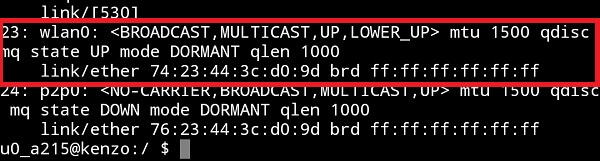
Change Mac address with Terminal Emulator.
Now you know your Interface name, you can change Mac address easily by giving some small commands. One more thing you require is Random Mac address, you can use sites like Mac address generator.
Now Launch Terminal Emulator again and type SU to give Root permission (make sure your device is rooted and super SU Installed)
To change mac address android type the following command and replace the value that mentioned in brackets and Press Enter.
ifconfig [interface_name] how ether [new_mac_address]
Here my [interface_name] is Wlan0 and new mac address added using Random sites. Don’t add anything in Mac address because mac address has its own format.
Now you have successfully changed mac address you can connect to any blacklisted network and can unauthorized access. If you know any other better way to change mac address then feel free to share in the comment.
