Google Play Store has tons of Games in every category to Play. But some old classic games are still missing, like Pokemon, Dragon Ball Z, and Super Mario. These games were designed to play on Nintendo DS (NDS) game console. If you don’t know what NDS is – It is a small dual-screen gaming console developed by Nintendo in 2004. But buying an NDS gaming console in 2017 isn’t a good decision. Because now you can play old classic games on your Android device using “DS Emulator Android.”
What is DS Emulator for Android?.
DS Emulator enables Android devices to behave like DS gaming consoles. In other words, it enables the host system (Android) to run games that are designed for the guest system (NDS console). So with NDS Emulator you”ll get control over all DS game ROM without having a real NDS gaming console.
There are tons of DS Emulator Android available on Google Play. This allows playing old classic NDS games on your Android devices. There are dozens of best DS Emulators for Android available on Google Play. But only a few of them are working correctly, So here is the list of the best Android DS Emulators. You can also play GBA Games using the best GBA Emulator for PC.
DeSmuME – Nintendo DS emulator for Windows 11
If you’re lookling for Free Nintendo DS Emulator for Windows 11, Mac and Linux. Then, you can try DeSmuME emulator, it’s free to use. Yes, you can find this emulator inside the Retroarch. So, if you don’t want to use Retroarch, then you can simply get DeSmuME zip file from Github.
1. Go to DeSmuME github page and download latest zip file of it for Windows.
2. Once zip file gets downloaded, do right-click on it, and then click on Extract All > Extract.
3. Do open extracted folder, and you will find the “DeSmuME” setup file. Do run it as administrator.
4. DeSmuME emulator will get open. Click on File > Open ROM.
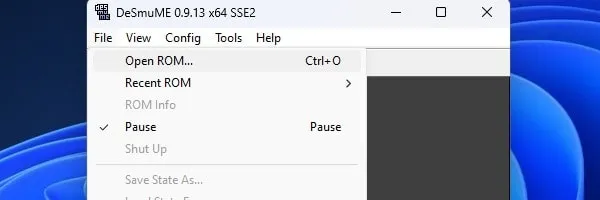
5. After that, do select NDS Game file and click on Open.
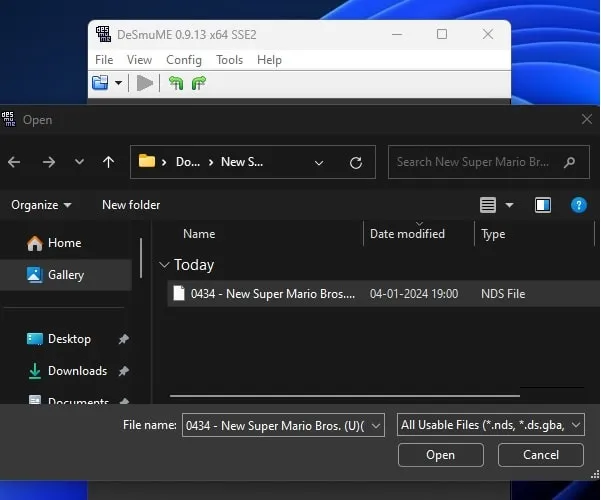
6. That’s it, NDS game will start running.
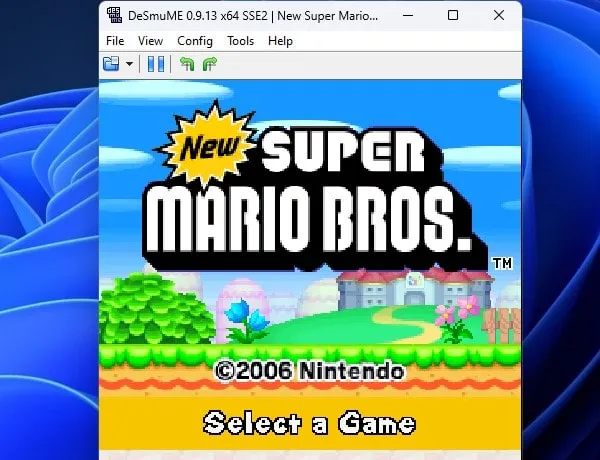
You can manage emulator settings from the config menu if you like.
Best Nintendo DS Emulator for Android
Note: Some of these emulators have been removed from Play Store. But, you can download it from third-party APK sites.
1. RetroArch – Free Nintendo DS Emulator
RetroArch is a powerful Gaming Emulator available for all major devices like Windows, Mac, Linux, Android, and iOS. Also, there is an online version of this emulator available, Which allows playing classic games on web browsers. Apart from NDS Games, you can play all old classic gaming console games like SNES, 3DO, GBA, DOS, PSP, and many others.
It comes with many advanced features like Shader, Netplay, and rewinding. Comes with a built-in collection of applications, that provides a one-stop-shop for all types of entertainment. It’s not only designed to play NDS games only, it is a multi-versatile program. This means in order to do anything or play games you need to modeler programs (known as cores).
Download RetroArch From Google Play
Note: If you don’t have an Android device then download RetroArch for your device from the Official site. Then follow this instruction to play, Because the RetroArch interface is the same for all devices.
How to Play DS Games using RetroArch?.
First, Download the DS ROM file of your favorite Game. And make sure the extension of your DS ROM file is (.nds). If it’s in another format (like .7z) then use ES file explorer to extract it.
1. Open RetroArch App on your Android device, Tap on Load core> Download a Core.
2. Now a list of all cores (Emulators) will appear, Scroll a little bit and then choose Nintendo DS. Wait for a minute and the core will get downloaded and will automatically get installed in the load core section.
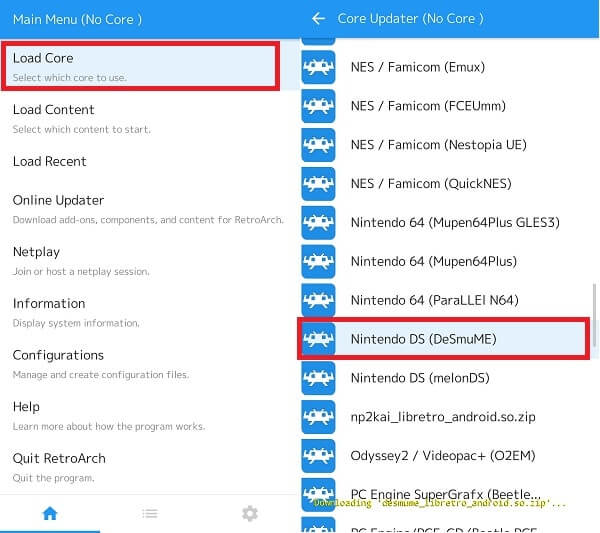
3. After that go back to the home menu and then tap on Load Content to choose game File. Then access the directory of the game (Tap on /Storage/emulated/0) and select the game file.
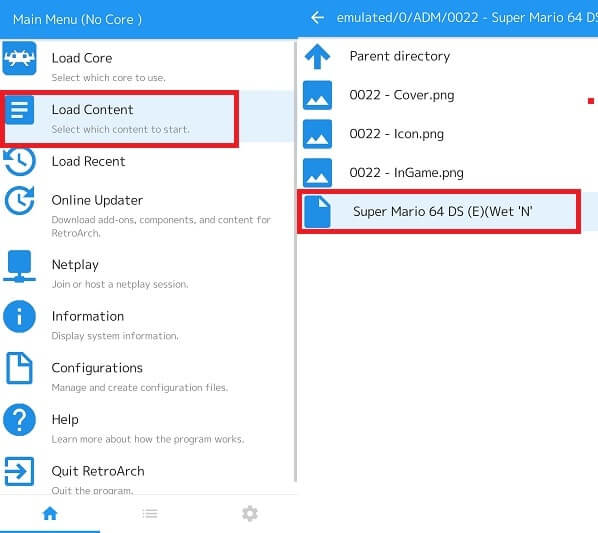
4. After that, tap on Load Archive to play the Game.
Done within a few seconds game will start running. And with on-screen gaming control, you can enjoy NDS Games on Android devices. There are many things that you can do with RetroArch but the article is all about playing DS games on Android.
2. NDS Boy
If you need an emulator to Play DS Games Only then nothing can be better than NDS Boy. This Android Emulator allows playing DS Games 10X faster than RetroArch. Because before starting playing games on this emulator it asks to disable sound. In this emulator, the game works smoothly, But in RetroArch you will face some issues. It supports all types of NDS Game files (.7z, .rar, .nds, .zip) you don’t need to extract the file to play.
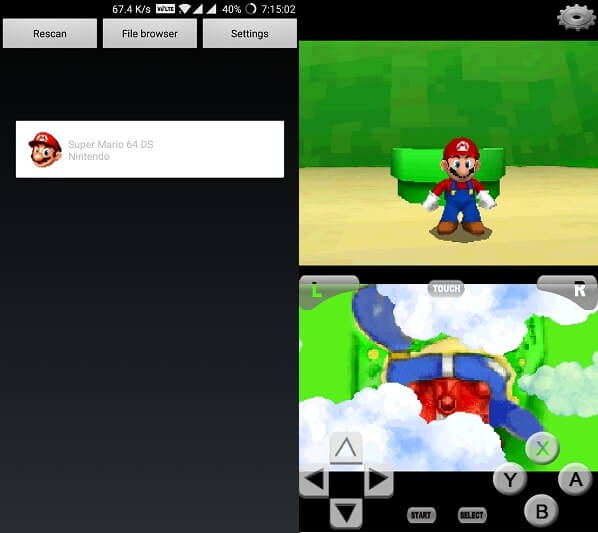
Also, You don’t need to load content by accessing a directory of your device. When you open this emulator it will show you all available NDS games on your Android device. All you need to do is just tap on the game and the game will start within a second. The on-screen gaming control button makes it easy to play old classic games. Overall it is the best DS Emulator Android available on Google Play.
Minimum Requirements – 2 GB RAM, quad-core CPU.
3. nds4droid
nds4droid is very basic but the best DS Emulator Android. It doesn’t come with any advanced settings. It supports only .nds extension game files, So if the game file is any other format then first extract it. Like NDS Boy it also provides an option to disable sound and improve the gaming experience. When you open nds4droid it will show you all games available on your smartphone.
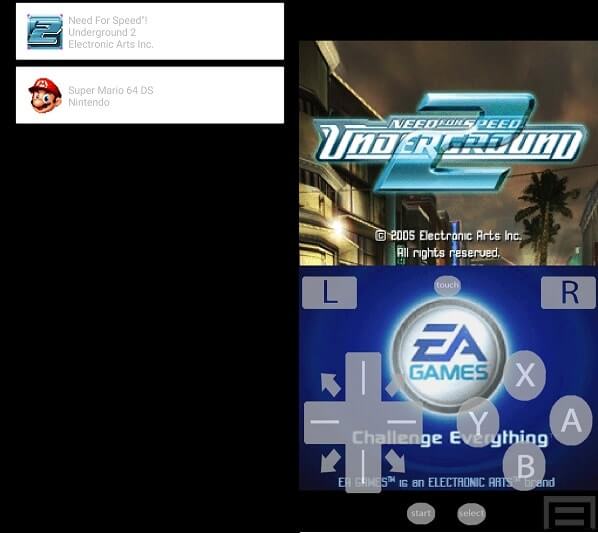
If the black screen appears it means there isn’t any NDS game ROM file available on your device. But the best thing is you can don’t need high-end devices to use this emulator. Even in 1 GB RAM devices, this emulator works flawlessly. Overall if you don’t need extra settings just want to play old class ds games then this emulator is the right choice for you.
4. Mega NDS
If you’re searching for an Emulator with a good user interface and some advanced options like RetroArch then try Mega NDS. It supports all file formats so you don’t need to extract game ROM files. One thing you don’t like about this game is some ads, But ads aren’t annoying. There is a file browser section that allows accessing the game directory without leaving Emulator.
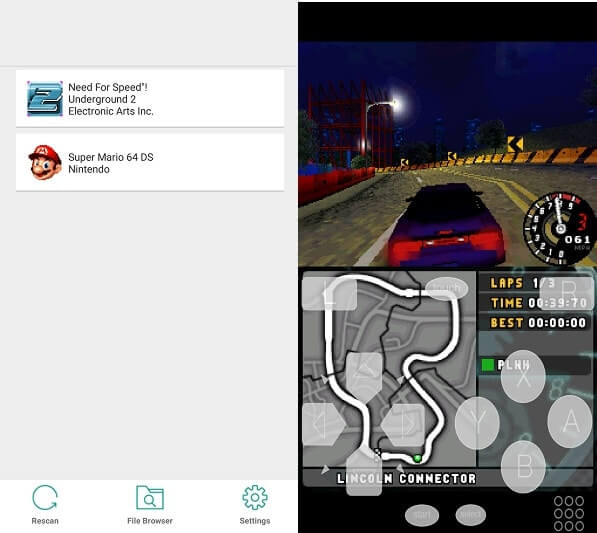
Also, there is some advanced option in settings like – Don’t rotate LCD, Enable Sound, Enable/ disable portrait/ landscape touch buttons. If the sound is not syncing properly then you can try sound sync mode. You can customize on-screen gaming control by setting up transparency.
5. SuperNDS Emulator
SuperNDS is another free DS Emulator for Android that works quite well. The user interface of this emulator is quite simpler. Once, you open the App, it starts scanning for “.nds, .zip, .7z and .rar” files for Game ROM. You can also navigate the ROM file manually. But, it would be better, if you use an uncompressed ROM file so that you can play faster. Once you select the ROM file, you can start playing the game, without any extra steps.
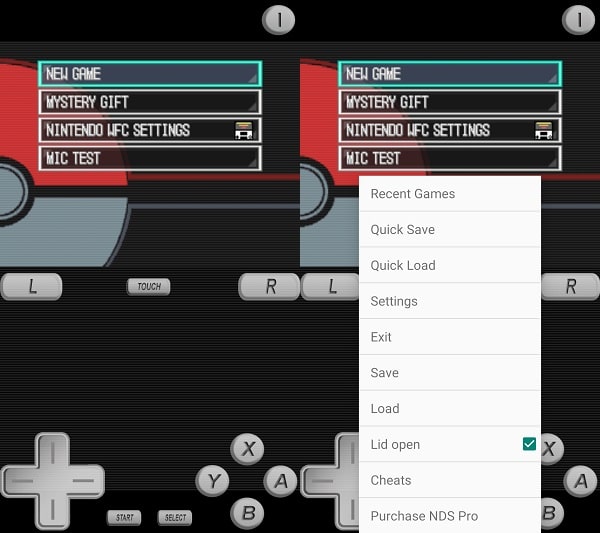
6. EmuBox – All in one emulator
EmuBox is also one of the easy-to-use DS Emulators to run NDS ROM Files. The interface of this emulator is similar to SuperNDS Emulator.
1. Once you install and open the EmuBox App, you get the option to “SCAN ROM FROM DEVICE”, click on it.
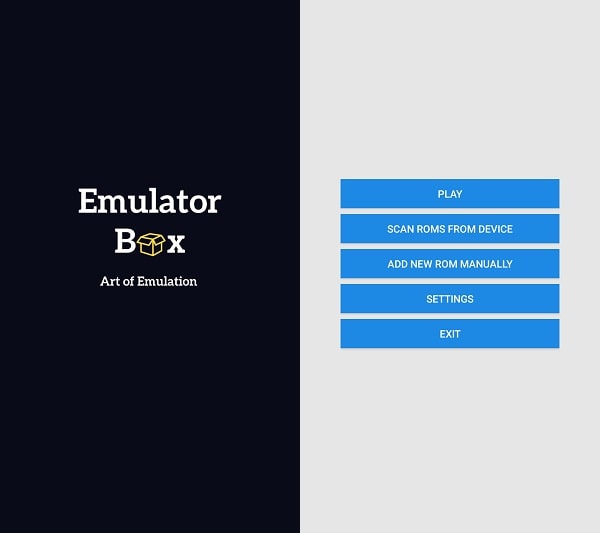
2. It will now scan all game ROM files. Do select the game rom file and tap on “Add selected items”.
3. After that, tap on play and select the game file. Make sure it ends with .nds” extension.
4. Tap on start new game.
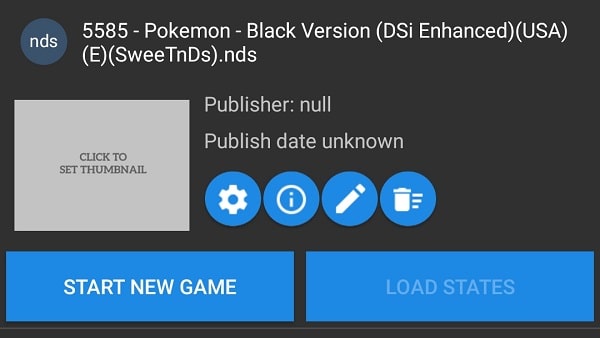
That’s it, you can now play old classic DS games on Android smartphones.
7. Fast DS Emulator – For Android
This is another Android DS Emulator that you can use to play old NDS Games. The only cons that I found in this Emulator are un-skip-able annoying ads. Else this emulator works flawlessly and supports all types of NDS game extensions. When you open the emulator there is a menu will appear with Continue, New Game, and Options buttons. Continue button allows to resume the game from the last point, and the new game button allows to swap between games.
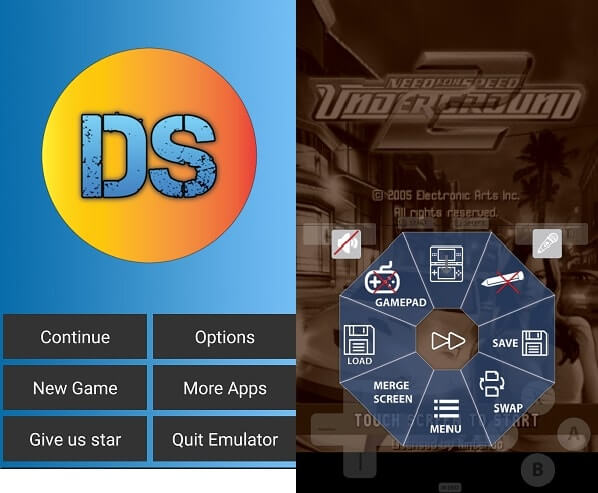
This emulator allows you to connect the external controller and you can map the key on it. When you play the game on this emulator there is a quick action button that allows you to save the game at any point. And there is an options menu that allows controlling of multiple settings like – rendering, enabling custom clock, set virtual game-pad position. Overall it is the best DS Emulator Android, which is designed especially for Android 6+ and higher.
Download NDS Emulator for Android
Summing-up
So, these are the Best DS Emulator for Android that you can try. Still tons of Emulators left to mention in this list. But this article is about the best, and other emulators that I tried were not working. Some of them were stopped after clicking on Game. If you’re still confused about which one to download then try NDS Boy it is fast and small in size. But if you want to play some other console games then RetroArch is the best option. That’s all folks for today If still, any best emulator left to add to this article then feel free to comment.
