Most of the Counter-Strike Global Offensive (CS: GO) players, now like to play Valorant games. Because gunplay in both the games is movement sensitive. Though, Valorant is more like a hybrid version of overwatch and CS: GO. After it caught the attention of several pro esports players, it is now the most popular game among streamers. Everyone loves to pick a unique alias for online games. Though, chances are, you’re stuck with a bad Valorant name because you might haven’t paid attention while creating your Riot Account.
Thankfully, it is possible to change your name in Valorant Game for Free. You can’t change the Valorant display name within the Game. You have to change your Riot ID. Because your Valorant display name is directly linked to your Riot account.
What is Riot ID?
Your Riot ID is basically a combination of the name and tagline (of 3-5 letters or numbers). Hashtags are mainly used in Valorant to add friends.
Just like Battle.net, Riot uses hashtags so that multiple users can use the same display name. You can pick the exact same username as any Valorant player, but your hashtag should be different.
How many times you can change your name in Valorant?
Before you make changes in your Riot ID and regret them later. One thing you should know is that you can change your valiant display name only once every 30 days. So, keep that in mind, and choose a name wisely.

How much does it cost to change your Riot ID?
Luckily for the Valorant game, you don’t have to spend money to change your Riot ID. Although, in other Riot Games titles like League of Legends, Legends of Runeterra, and Teamfight Tactics, Riot Points (RP) are required to update your name.
Change Riot ID / Valorant In-Game Username
Step 1: Search on Google “Riot Games Sign in”. Open the first link from search results, and, log in to your Riot account by entering your username and password.
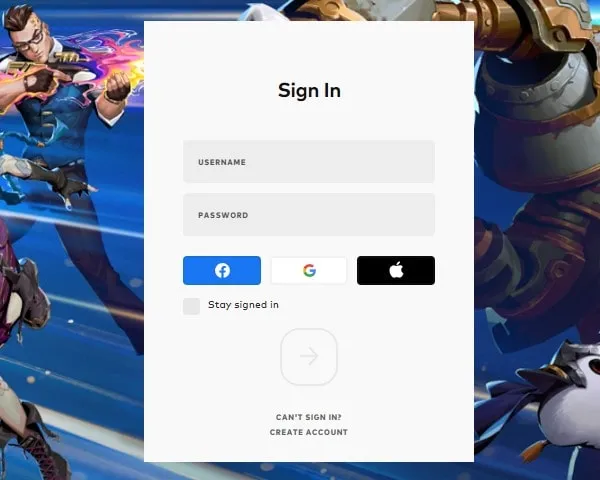
Step 2: Once logged in, click on your account username and click on Settings.
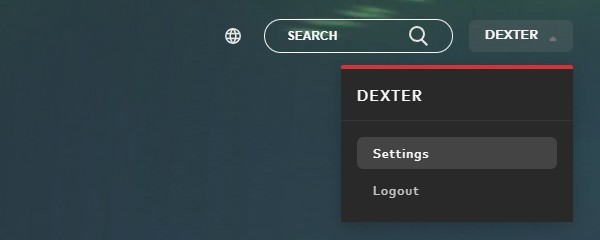
Step 3: The login process might include a verification email sent to your Riot account-associated email address. Or, you can use Google Account to log in.
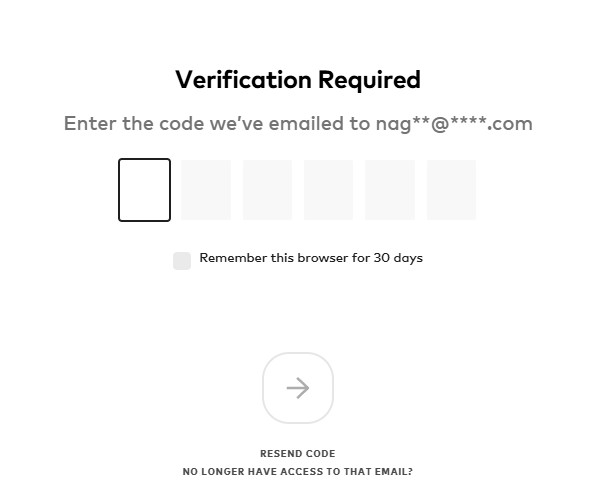
Step 4: Account Management Window will get open. Simply click on the RIOT ID field. And, delete your old RIOT ID by pressing the backspace or delete key.
Now, type the new RIOT ID that you want to change.
Step 5: Apart from RIOT ID you can change your tagline ID as well. You can create a custom hashtag of 3-5 numbers or letters. Or, you can click on reload button to set a random tagline.
Step 6: Click on “save changes” after changing RIOT ID or your in-game valorant name.
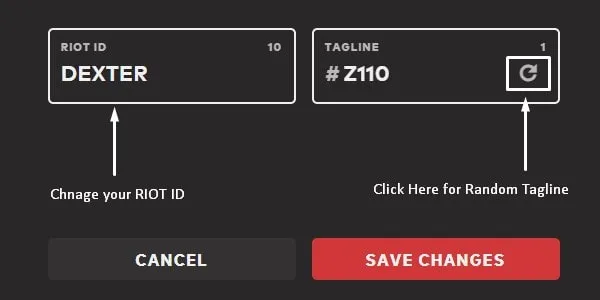
Note: Your RIOT ID login username will remain the same. Scroll down to the Account Management page to find out your username. You cannot change your login username.
Changing your Riot ID will affect your username in all Riot Games. If this article helped you in changing your Valorant name, do let me know in the comment section.
